Education
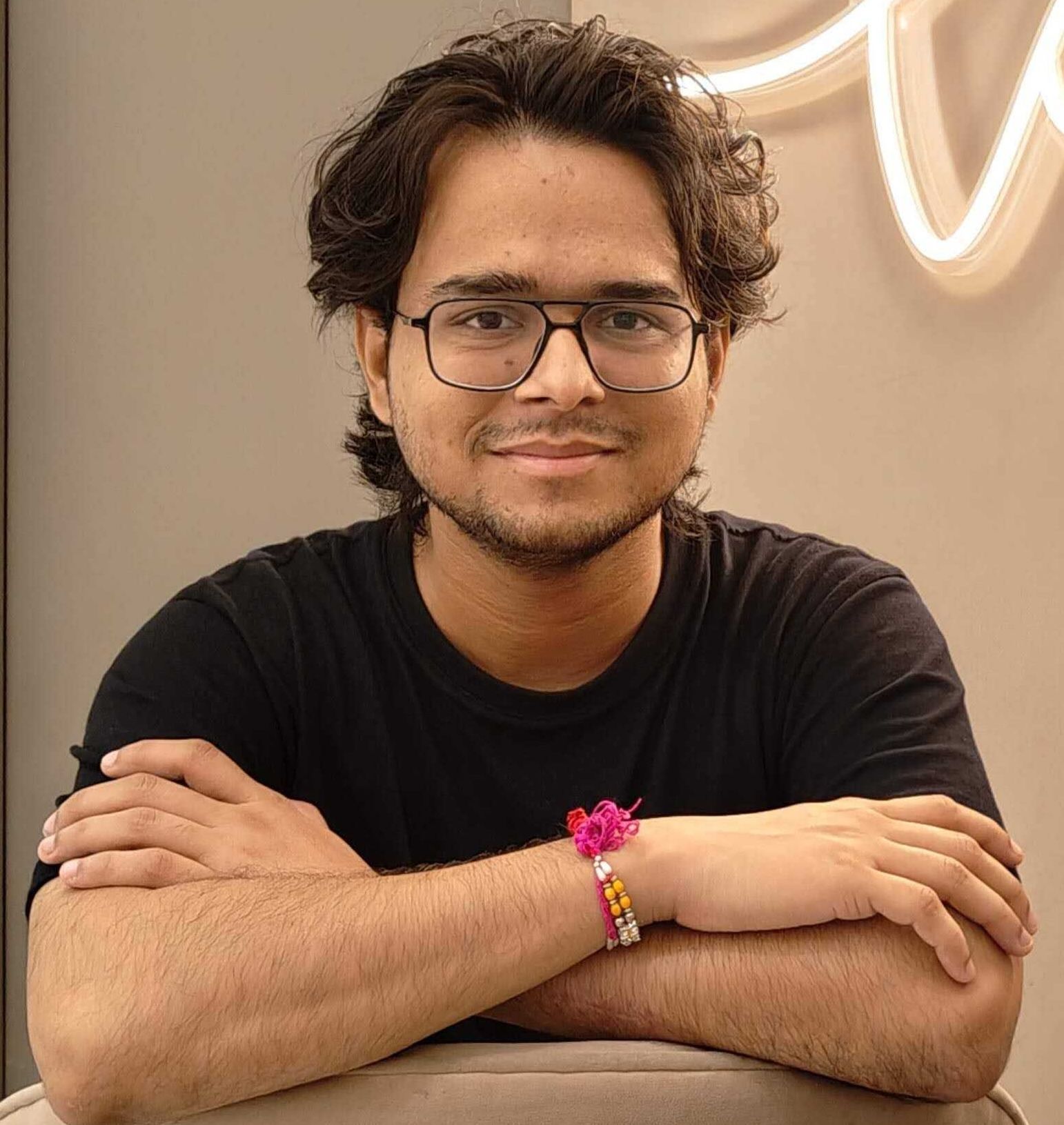
Developer Advocate
Last updated on Jul 31, 2024
Last updated on Nov 30, 2023
In the ever-evolving landscape of web development, innovative tools that enhance creativity and productivity are highly sought after. One tool that has garnered attention in the developer community is tldraw, a versatile drawing library that has made waves for its simplicity and power.
But what exactly is tldraw, and why is it becoming a go-to choice for developers and designers?
At its core, tldraw is an open-source library that offers a seamless experience for creating drawings and diagrams. It's designed to be both user-friendly and highly customizable, making it an excellent choice for various applications. Whether building a simple sketching app or integrating drawing capabilities into a more complex project, tldraw provides the flexibility and functionality needed to bring your vision to life.
The open-source nature of tldraw means that it is not just a tool but a collaborative project. Developers from around the world can contribute to its growth, ensuring that it remains cutting-edge and responsive to the needs of its users. This community-driven approach has led to a robust and reliable tool that continues to evolve with the contributions of its users.
1// Example of a simple React component 2function Welcome(props) { 3 return <h1>Hello, {props.name}</h1>; 4} 5
React components are the building blocks of any React application, and tldraw leverages these to construct its user interface. A React component is a JavaScript function or class that returns a UI piece, represented as React elements. These components can be reused throughout the application, making development more efficient and the codebase more manageable.
In the context of tldraw, React components are used to create the various elements of the drawing interface – from the tools that users interact with, such as the hand tool or shape definitions, to the canvas where the drawings come to life. Using React components, tldraw ensures a smooth and responsive user experience, essential for any application involving direct user interaction.
React Web components are a way to encapsulate and reuse code in a web application, and they play a significant role in the architecture of tldraw. These components are designed to work seamlessly with other parts of the React ecosystem, allowing developers to create complex, interactive user interfaces easily.
tldraw's use of React Web components means that developers can easily integrate tldraw into their existing React applications or use it as a standalone library. This flexibility is one of the reasons why tldraw has become a popular choice for developers looking to add drawing capabilities to their apps.
Function components in React are a more straightforward way to write components that only contain a render method and do not have their state. They're written as JavaScript functions that return JSX, a syntax extension for JavaScript that looks similar to HTML.
tldraw makes extensive use of function components, as they provide a concise and efficient way to define how the app should look based on the given data. For instance, the tldraw editor state can be represented as a function component that takes in the current state and returns the visual representation of the drawing canvas.
React forms are a crucial component of many web applications, and tldraw is no exception. In tldraw, React forms to capture user input, such as text for labels or values for shape properties. The components of React forms within tldraw include controlled components like input fields and buttons, which are managed by the state of the React components, ensuring a seamless flow of data within the app.
By handling form inputs effectively, tldraw allows users to interact with the drawing interface intuitively, making changes and customizations on the fly. This level of interactivity is essential for a tool that aims to be as user-friendly and adaptable as tldraw.
For developers looking to contribute to tldraw or integrate it into their projects, setting up a local development environment is a crucial first step. This process involves cloning the tldraw repository from GitHub and installing dependencies to ensure all the necessary packages and tools are available on your local machine.
1// Typical commands to set up a local development server for tldraw 2git clone https://github.com/tldraw/tldraw.git 3cd tldraw 4yarn install 5yarn dev 6
Once the dependencies are installed, yarn dev will spin up a local development server, allowing you to test and develop tldraw in a live environment. This regional development server provides hot reloading, which means any changes you make to the source code will be immediately reflected in the browser, streamlining the development process.
Managing the state of the tldraw editor is a complex task, given the dynamic nature of a drawing application. tldraw handles this challenge by implementing an in-memory reactive database that tracks the editor's state as users create and modify their drawings. This approach ensures that the tldraw editor state is always up-to-date and can respond quickly to user actions.
The state management system in tldraw is designed to be efficient and scalable, capable of handling the demands of simple sketches and more complex diagrams. By leveraging modern state management techniques, tldraw provides a robust foundation for developers to build upon.
One of the most exciting features of tldraw is the ability to create your infinite canvas applications. This capability allows developers to extend the functionality of tldraw and tailor it to the specific needs of their projects. Whether you're looking to build a collaborative digital whiteboard or a specialized diagramming tool, tldraw's flexible architecture makes it possible.
To start building your applications, you can use the main tldraw package as a starting point. This package contains the core functionality of tldraw, including the drawing tools, shape definitions, and the infinite canvas itself. From there, you can customize tldraw to suit your application's requirements, adding new features or tweaking existing ones.
The main tldraw package is just the beginning when it comes to the capabilities of this powerful library. tldraw also relies on other underlying libraries to provide additional functionality and enhance the overall drawing experience. These libraries may include utilities for handling low-level data manipulation, real-time collaboration features, or even specialized UI components.
By understanding and utilizing these underlying libraries, developers can unlock the full potential of tldraw and create sophisticated drawing applications that stand out. Whether you're looking to integrate tldraw into a larger project or build a standalone app, these libraries provide the tools you need to succeed.
Customizing tldraw to fit the unique needs of your project is a straightforward process, thanks to its modular design and comprehensive documentation. To illustrate this, let's consider a basic example project where we want to add custom shape definitions to the tldraw canvas.
1// Example of adding a custom shape to tldraw 2import { TldrawApp } from '@tldraw/tldraw'; 3 4const myCustomShape = { 5 // Define the properties and behavior of your custom shape here 6}; 7 8const app = new TldrawApp(); 9app.registerShape(myCustomShape); 10
In this example, we import the TldrawApp class from the main tldraw package and then define a new shape with unique properties. By registering this shape with the tldraw app instance, we make it available for use within the editor, showcasing the ease with which tldraw can be customized.
For more advanced use cases, tldraw can be integrated with external APIs and validation libraries to create even more powerful applications. For instance, connect tldraw to a backend service that saves and retrieves drawings or use a validation library to ensure user input meets certain criteria before acceptance.
1// Example of using an API with tldraw 2const saveDrawing = async (drawingData) => { 3 await fetch('/api/saveDrawing', { 4 method: 'POST', 5 body: JSON.stringify(drawingData), 6 headers: { 7 'Content-Type': 'application/json', 8 }, 9 }); 10}; 11
tldraw isn't just a standalone drawing tool; it's also equipped with features that support real-time collaboration, making it an ideal choice for teams working together on a shared canvas. This collaborative digital whiteboard functionality transforms tldraw into a powerful platform for brainstorming sessions, remote education, and team-based project planning.
The real-time updates are facilitated by the underlying libraries that manage WebSocket connections or similar technologies, ensuring that all participants have a synchronized view of the canvas. This means that any changes one user makes are instantly reflected on all other users' screens, providing a seamless collaborative experience.
As we look to the future, tldraw's impact on web development is poised to grow. Its versatility as a drop-in whiteboard solution and a customizable drawing library makes it suitable for many applications, from simple note-taking apps to complex design tools. The open-source nature of tldraw encourages ongoing improvement and innovation, with a community of developers continuously enhancing its features and capabilities.
The potential applications of tldraw are vast, and as it integrates with various apps and potentially becomes a commercial product, its influence on how we interact with digital content is undeniable. The commitment of its community to providing support, contributing examples, and developing new features ensures that tldraw will remain at the forefront of web development tools.
Developers interested in contributing to tldraw's growth can find the source code and contribute to the public monorepo, ensuring that the current version remains robust and feature-rich. Whether you're looking to create a new drawing application or integrate drawing capabilities into an existing project, tldraw offers a flexible and robust solution that can help bring your creative ideas to life.
In conclusion, tldraw stands as a testament to the power of open-source collaboration and the endless possibilities that arise when developers come together to build tools that empower others to create and connect. As tldraw continues to evolve, it will undoubtedly play a significant role in shaping the future of user interface design and interactive web applications.
Tired of manually designing screens, coding on weekends, and technical debt? Let [DhiWise](https://app.dhiwise.com/sign-up?utm_campaign=blog&utm_source=seo&utm_medium=website&utm_term=education&utm_content=Empowering Designers: The Impact of tldraw on Web Development) handle it for you!
You can build an e-commerce store, healthcare app, portfolio, blogging website, social media or admin panel right away. Use our library of 40+ pre-built free templates to create your first application using DhiWise.
[ ](https://app.dhiwise.com/sign-up?utm_campaign=blog&utm_source=seo&utm_medium=website&utm_term=education&utm_content=Empowering Designers: The Impact of tldraw on Web Development)
](https://app.dhiwise.com/sign-up?utm_campaign=blog&utm_source=seo&utm_medium=website&utm_term=education&utm_content=Empowering Designers: The Impact of tldraw on Web Development)
Tired coding all day?
Do it with a few clicks.